(Via the Onions)
1 - Go to "Fake Name Generator" or click http://www.fakenamegenerator.com/
The name that appears is your author name.
2 - Go to "Random Word Generator" or click http://www.websitestyle.com/parser/randomword.shtml
The word listed under "Random Verb" is your title.
3 - Go to "FlickrCC" or click http://flickrcc.bluemountains.net/index.php
Type your title into the search box. The first photo that contains a person is your cover.
4 - Use Photoshop, Picnik, or similar to put it all together. Be sure to crop and/or zoom in.
5 - Post it to your site along with this text.
Too easy!
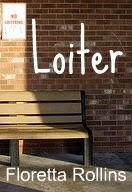
Not sure how I feel about being Floretta Rollins though.
And while we're at it, here's one I knocked up for Dear Swoosie:

Just kidding...














Mine was called Loiter too! Except it had a kid in a tiger outfit hiding behind a pole on the cover, and was written under my pseudonym, Marilyn Boyd.
ReplyDeleteI posted mine Here: http://heyteenager.blogspot.com/2009/07/create-your-debut-ya-cover.html
Oh, I WISH I'd got the tiger suit. No fair!
ReplyDeleteLoiter - cool!
ReplyDeleteDear Swoosie - Cheeky! (*makes note for designer*)
-- S & J